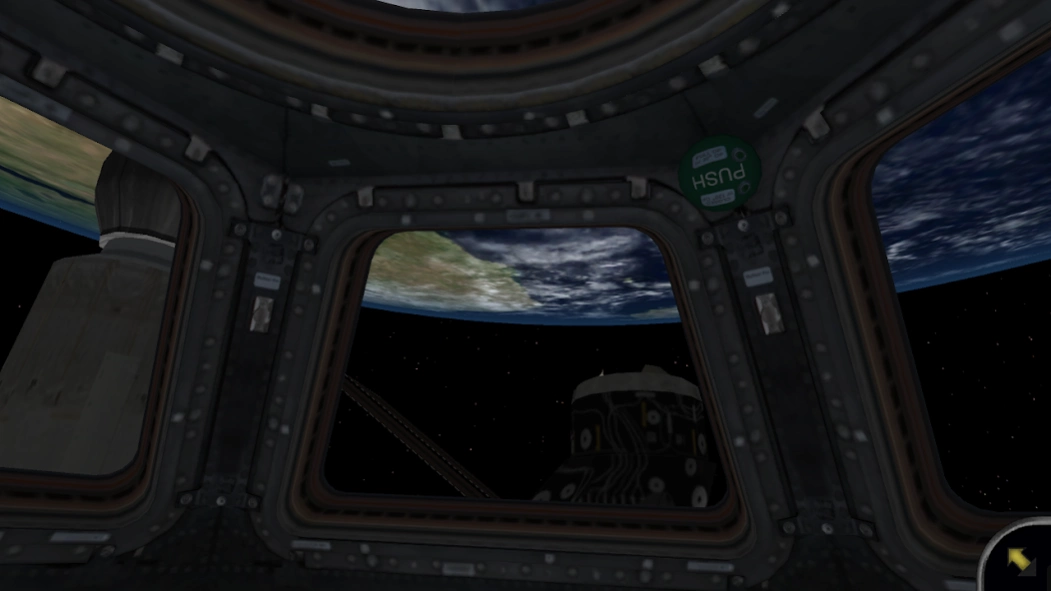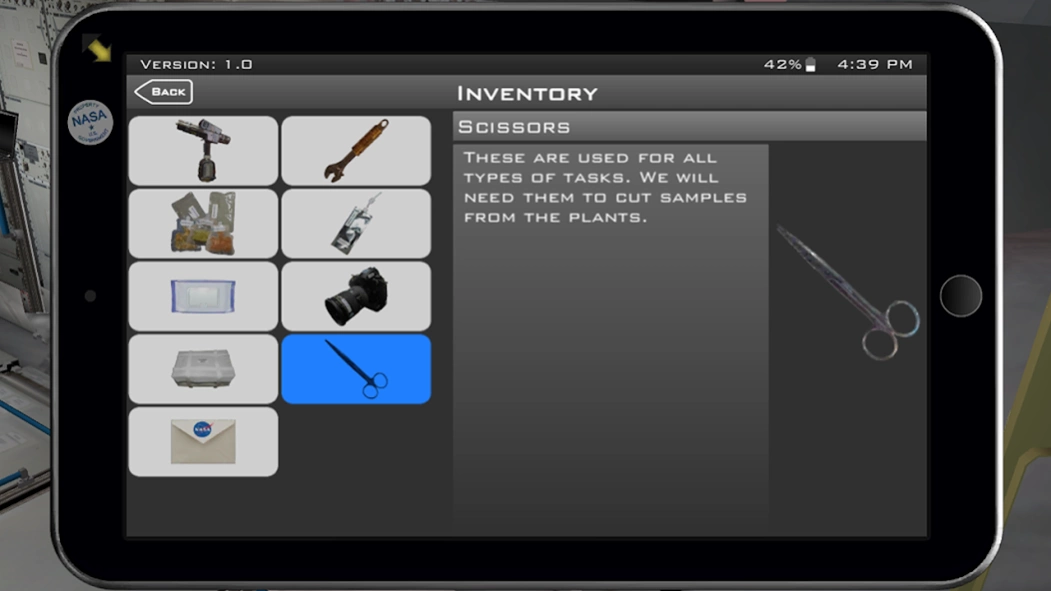NASA Science: Plant Growth 1.2
Free Version
Publisher Description
NASA Science: Plant Growth - Grow a salad in space with NASA's Space Science Investigations game.
Welcome to NASA's International Space Station! As the newest member of the ISS crew, it’s your task to familiarize yourself with the station, and help out with the plant growth experiment.
Trying to move in zero-g will be different than what you are used to on Earth! Spend some time flying and flipping around the station without gravity to assist you.
Once you’ve become comfortable moving in zero-g, find astronaut Naomi and assist her in cutting-edge research: how micro-gravity effects plant growth in space. What kind of light do they need? How do you water plants without gravity? Why is growing food important in space?
Collect mission patches for completing tasks and for making discoveries. Can you grow enough plants to create a salad for the astronauts to eat? Launch time!
The app also contains information on plant growth experiments, for use in the classroom and at home.
About NASA Science: Plant Growth
NASA Science: Plant Growth is a free app for Android published in the Arcade list of apps, part of Games & Entertainment.
The company that develops NASA Science: Plant Growth is NASA . The latest version released by its developer is 1.2.
To install NASA Science: Plant Growth on your Android device, just click the green Continue To App button above to start the installation process. The app is listed on our website since 2020-06-02 and was downloaded 3 times. We have already checked if the download link is safe, however for your own protection we recommend that you scan the downloaded app with your antivirus. Your antivirus may detect the NASA Science: Plant Growth as malware as malware if the download link to gov.nasa.jsc.igoal.SSIPlants is broken.
How to install NASA Science: Plant Growth on your Android device:
- Click on the Continue To App button on our website. This will redirect you to Google Play.
- Once the NASA Science: Plant Growth is shown in the Google Play listing of your Android device, you can start its download and installation. Tap on the Install button located below the search bar and to the right of the app icon.
- A pop-up window with the permissions required by NASA Science: Plant Growth will be shown. Click on Accept to continue the process.
- NASA Science: Plant Growth will be downloaded onto your device, displaying a progress. Once the download completes, the installation will start and you'll get a notification after the installation is finished.